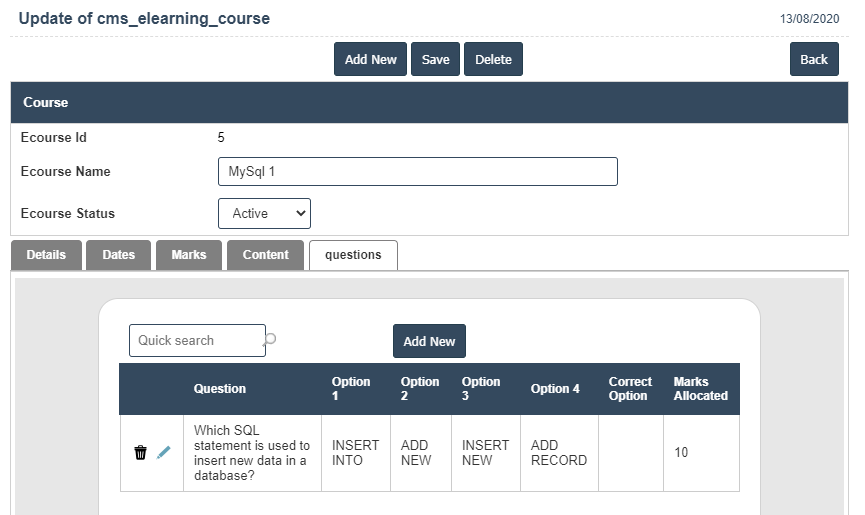E-learning Courses
E-learning CourseAn E-Learning module is a structured course or learning experience delivered electronically; it can also include performance support content. Many elements, such as live or pre-defined content and other interactive features, can make up a learning program.
Here are some of the reasons you might like to invest in e-learning training online courses:
- It lowers training costs.
- Allows you to train hundreds of employees anywhere in the world.
- Say goodbye to PDFs, Word Docs, PowerPoints, and any other training floating around on your desktop and combine it all into one LMS.
- Train employees, customers, or students faster.
- Track how they are engaging in the course with exceptional analytics.
1. Go to the back-office and click on the option E-learning and then click on the option E-learning Courses.
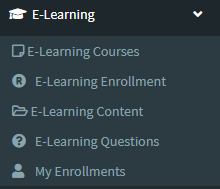
2. To add a new E-learning Course click on the Add New Button as shown below.
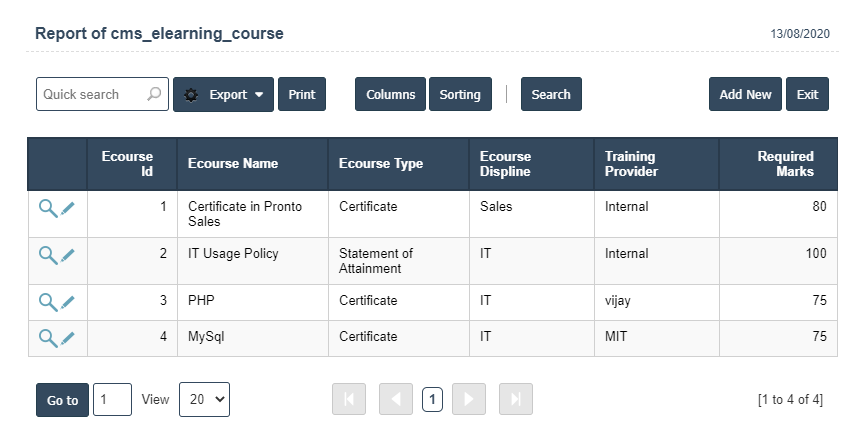
4. Fields in this superannuation fund Include:
- E course Name
- E course Status- Active/Inactive
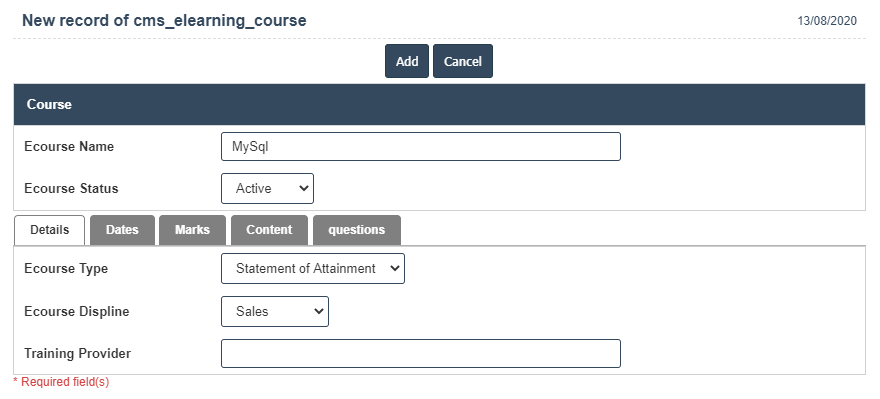
7. Fields in this Details include:
- E course Type
- E course Displine
- Training Provider.
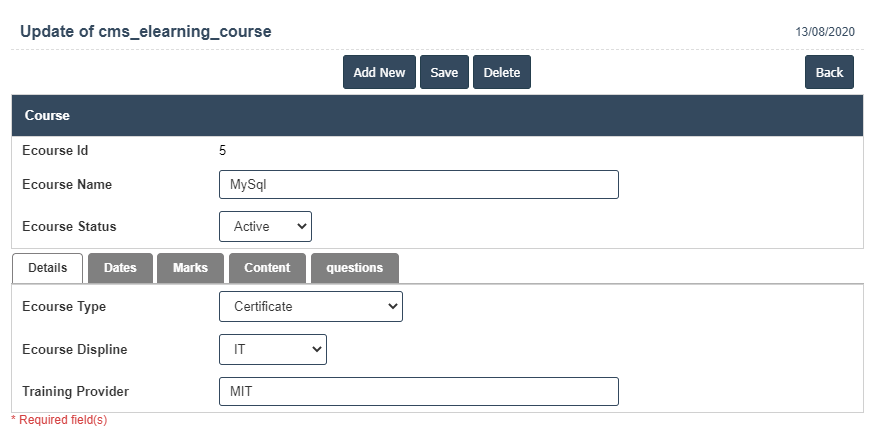
8. Click on the Dates then fill the details.
9. Fields in this Dates include:
- Start Date
- End Date
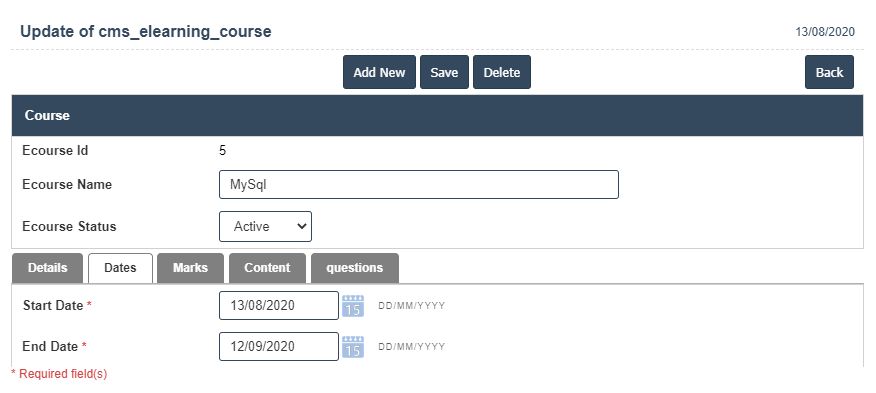
10. Click on the Marks then fill the details.
11. Fields in this Marks include:
- Required Marks
- Max Course Marks
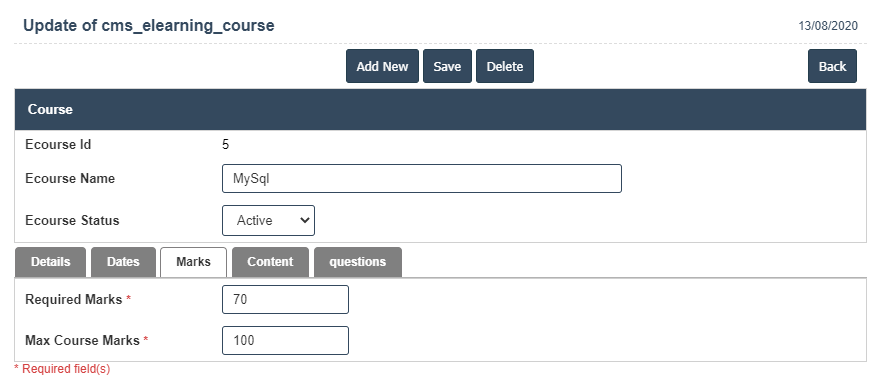
12. Click on the Content then click on the Add New button.
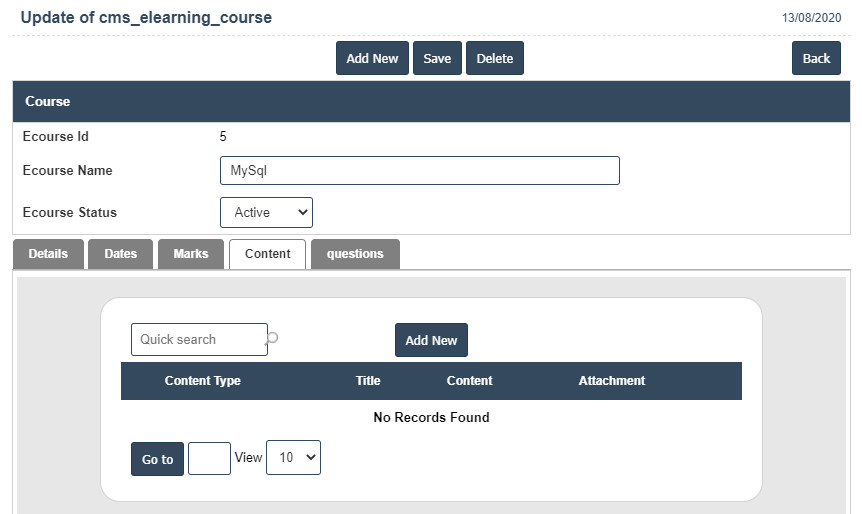
13. Fill the all details and then save.
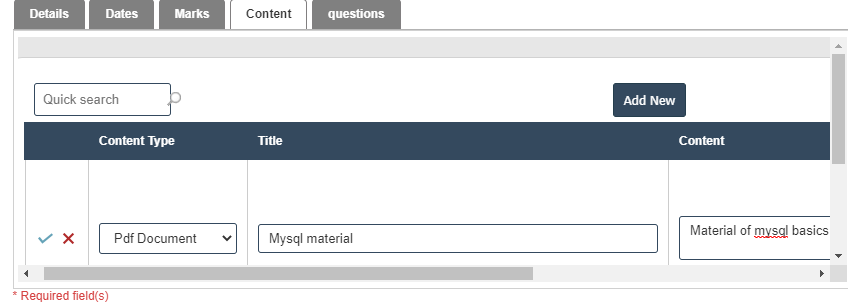
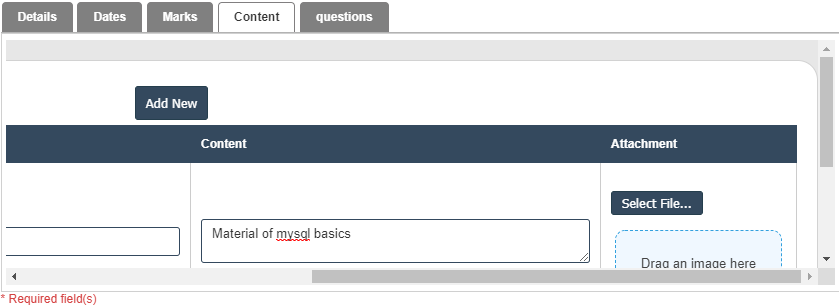
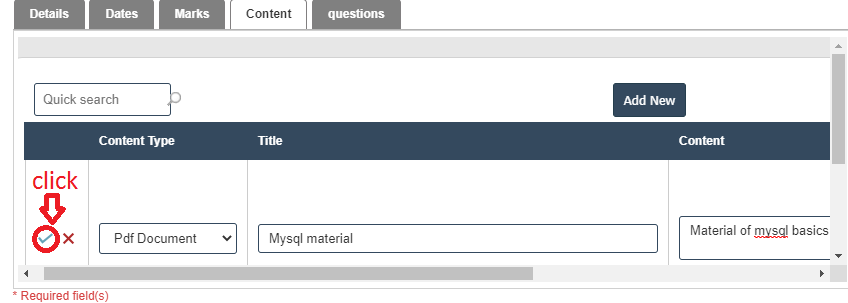
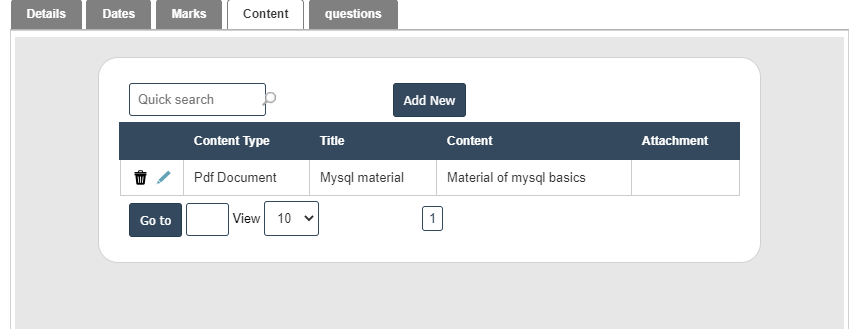
14.. Click on the Questions then click on the Add New button.
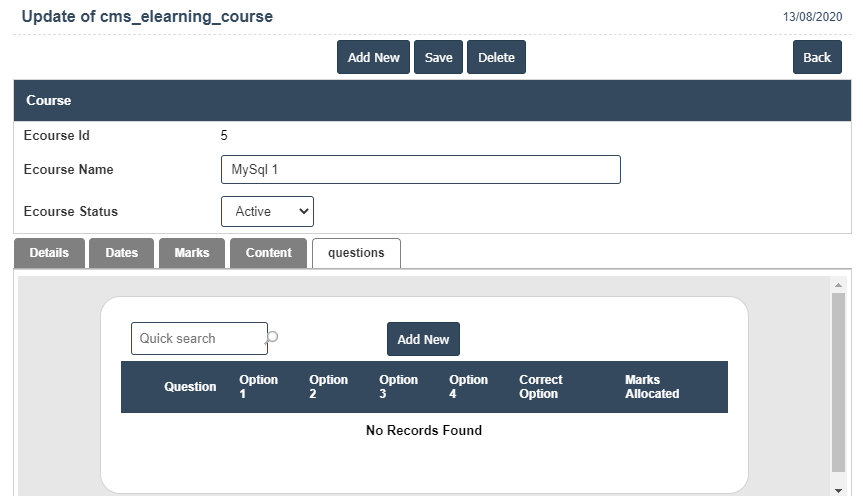
15. Fill the all details and then save.
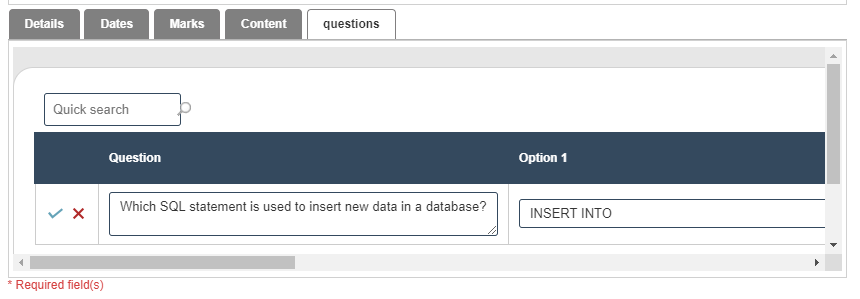
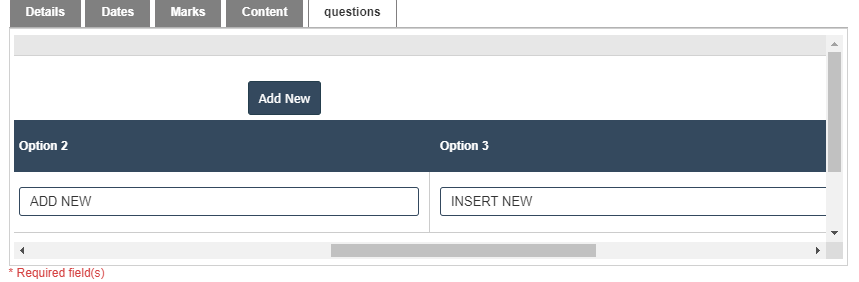
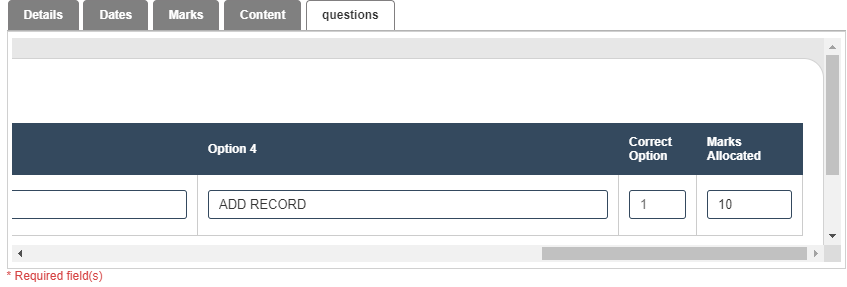
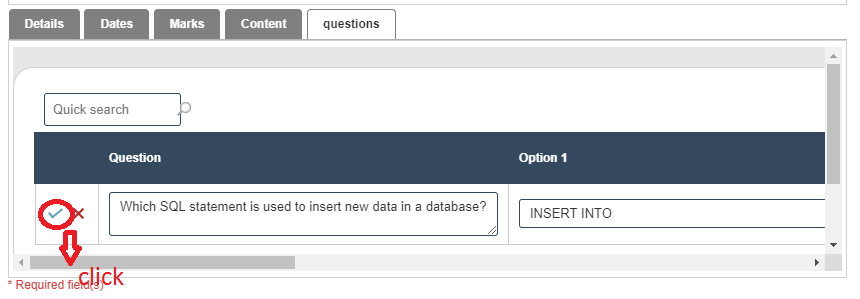
16. After that click on save button.