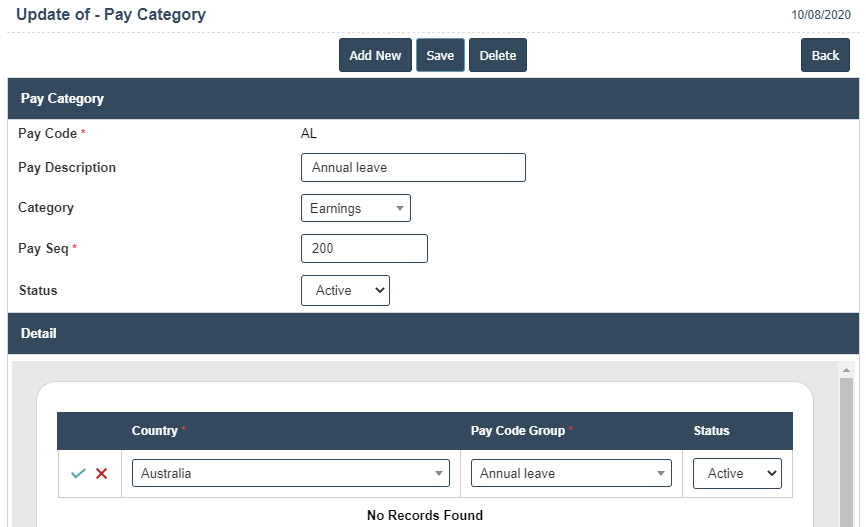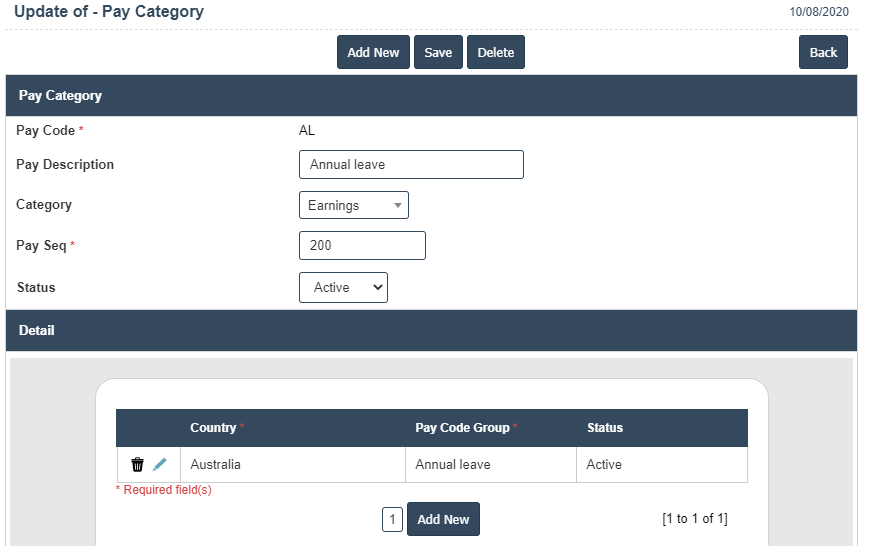Pay Category
You can create a Pay Category by following these steps.
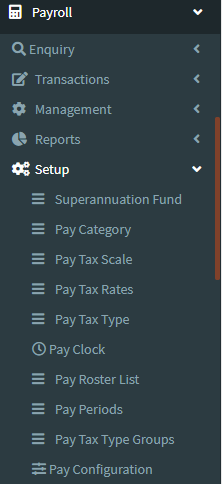
1. Set Pay Category: Pay Categories are used to define the rates that employee are paid. Setting up your pay categories will help the management of employee pay rates
2. To add for Pay category can be added and updated by clicking on the Payroll and then selecting Payroll setup after then click on the Pay Category.
3. To add a new Pay Category click on the Add New button as shown below.

4. A New Pay Category will open the new page and enter the manually all the details.
5. Fields in this Pay Category include:
- Pay Code- AL, SL, SAL and PH
- Pay Description- Annual Leave, Sick Leave, Salary and Public Holiday.
- Pay Seq
- Category- Earrings, Allowances, and ACC
- Status- Active/Inactive
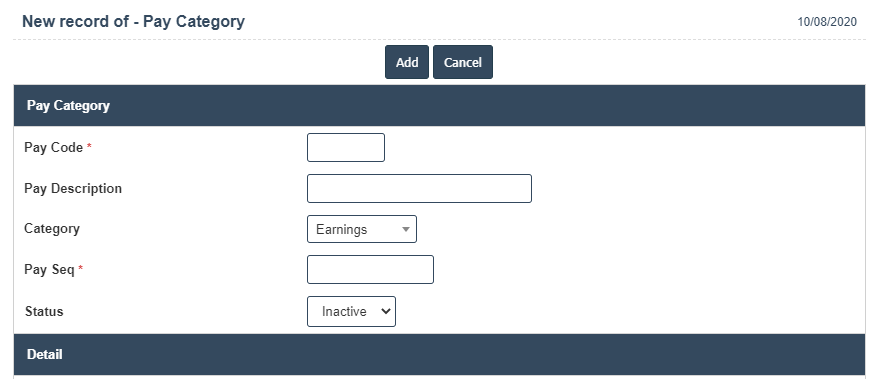
6. Once you have completed the Pay Category details, clicking the Add button as shown below.
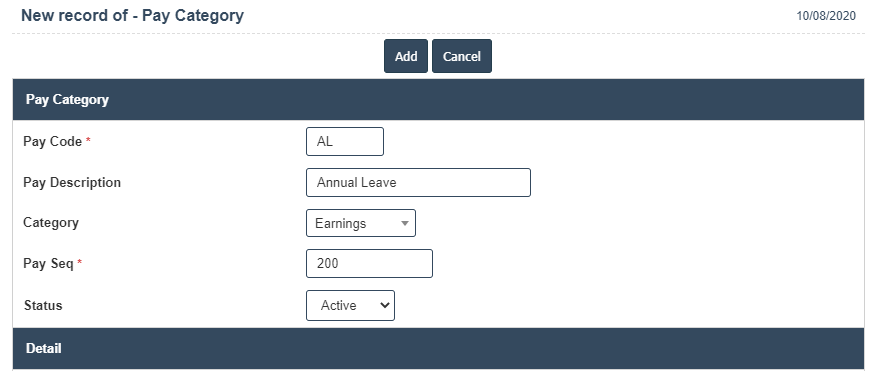
7. After that to add for Pay Detail and add new Pay Detail clicking on the Add New Button as shown below.
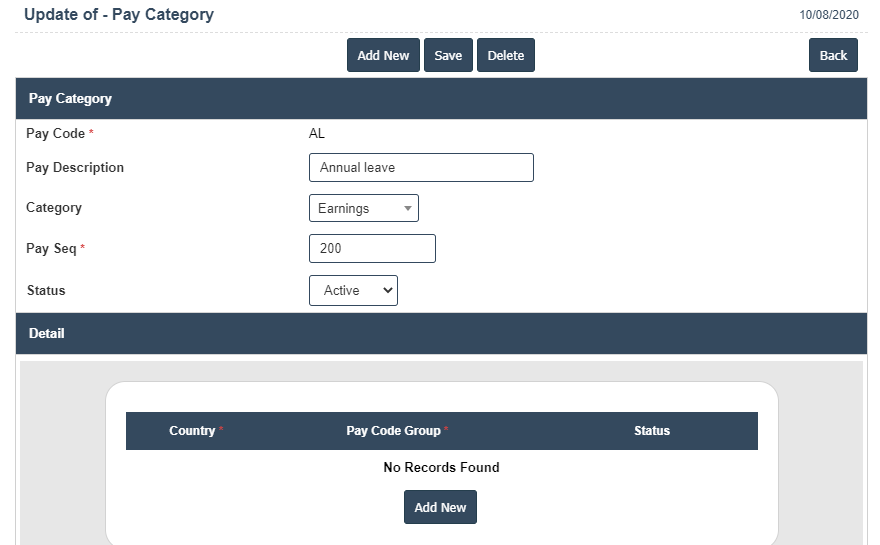
8. Fields in this Pay Detail include:
- Pay Code Group
- Country
- Status- Active/Inactive
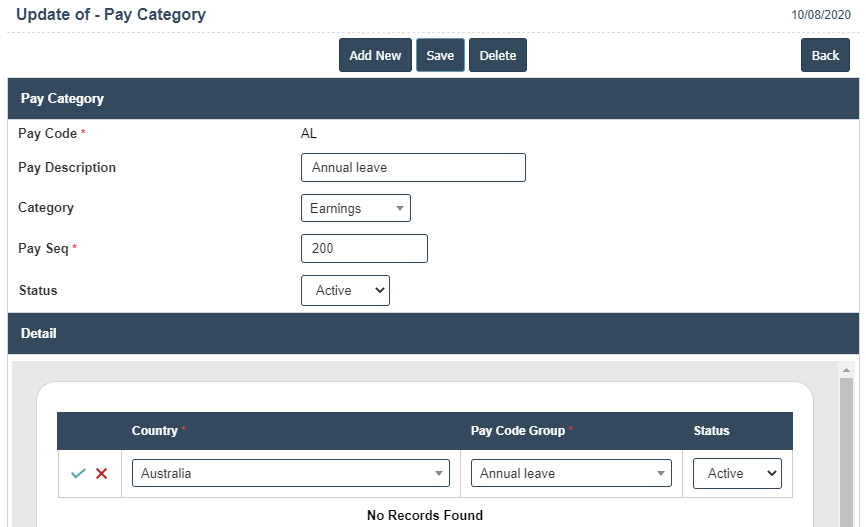
9. Enter the manually all details and once clicking on the right mark symbol saved the details.